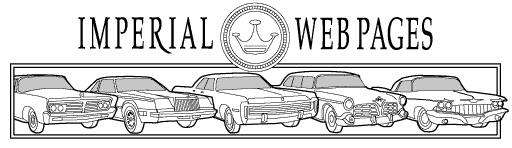
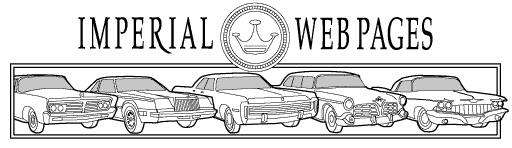
Imperial Home Page -> Standards -> HTML tutorial, structure
The format of a tag
<tag atribute(s)>[text]</tag>
HTML tags are not case sensitive. <tag> and <TAG> are the same. There are some things which are case sensitive though. In general, paths and file names are case sensitve.
| Same | Different |
|---|---|
| <img src="IMAGES/IMAGE.GIF"> <IMG SRC="IMAGES/IMAGE.GIF"> |
<img src="images/image.gif"> |
| right | wrong |
|---|---|
| <img src="images/image.gif"> | <img src = "images/image.gif"> |
Paths in html need to use the forward slash (/) not the back slash (\). In windows the backslash is used as the path delimiter, however that is not the case in HTML.
It is important to note that the format of the html file has nothing to do with what shows up in the browser. What shows in the browser is dependant on the tags.
There are some characters which are special, which you can't display by just typing them on the keyboard (the < and > for example), and others which don't appear on the keyboard (¶ for example). To learn how to display these characters, click here
Continue on to Section 2 Basic tags
This page was last updated 24 May, 2005. Send us your feedback, and join the Imperial Mailing List online car club today!